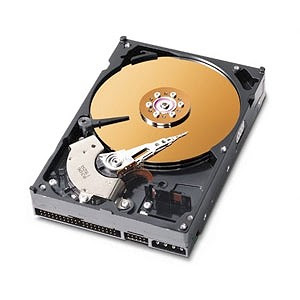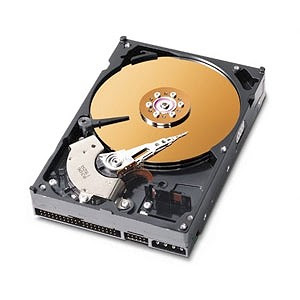
Locking files, folders and drives is the best way to guarantee that nobody accidentally or intentionally gets access to your private or confidential information.
Lock Folder XP is a security tool for locking your files, folders and drives with your personal password. It is a freeware. You can get it free from the internet. You can search and download it from the web or just go to
http://www.shareup.com/Lock_Folder_XP-download-4908.html and download the software.
The installation process is very easy. You just need to double click the downloaded software, go ahead by clicking next, give your password and follow the next few steps. After finishing all the steps you need to restart your computer to work with this software.
It is a easy to use software. Just drag your file, folder or drive over to the program's window and the rest is done automatically. If u want to remove any file, folder or drive from the list, you just need to select that particular item and click the remove button in the program window. It’s as easy as this.
The program protects your sensitive data from unauthorized access, malicious programs, accidental damage and intentional harm. And since locking your files, folders or drives makes them invisible, they can not be deleted, damaged or harmed in any other ways. Even if a virus gets introduced to your system, your locked folders will not be detected, infected or harmed.
Lock Folder XP can be used in the corporate environment as well as in the home.
Get Lock Folder XP now.